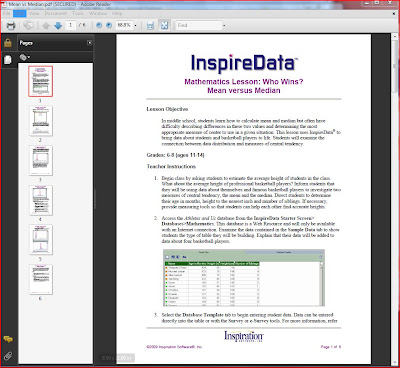If students have trouble seeing they have access to Vistas tool called "Magnifier." Above is an image of a magnified area of the screen. Students can use the mouse to move around the screen. They also have the ability to adjust the magnification to better fit their needs. Below is a picture of the "Magnifier" editing box. They can edit how they would prefer to use the Magnifier tool.


Above is another tool students can use if they have limited mobility. The "On-Screen Keyboard" is a useful tool for students who have limited movement. They can use this tool to type in any text box on the screen. For students who can only move certain fingers, or some movement of the wrist and hand this can be a useful tool.